在前一篇文章我們已經完成了可供操作的 Model 物件
及使用 migration 產出了相關 table
這篇文章就讓我們來看看要怎麼完成基本的 CRUD 增刪改查吧!
內容目錄
CRUD 增刪改查架構
讓我們複習一下目前的 route list (可以在command line 下php artisan route:list查看)
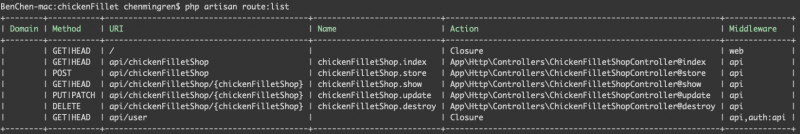
了解到 CRUD 增刪改查的對應關係如下
C 新增 Create
- HTTP method: POST
- URI: api/chickenFilletShop
- 對應 controller: App\Http\Controllers\ChickenFilletShopController
- 對應方法: store
R 查詢 Read
- 範圍查詢
- HTTP method: GET
- URI: api/chickenFilletShop
- 對應 controller:
- App\Http\Controllers\ChickenFilletShopController
- 對應方法: index
- 指定 ID 查詢
- HTTP method: GET
- URI: api/chickenFilletShop/{chickenFilletShop} (這裡的
{chickenFilletShop}可以當作是 id 來想) - 對應 controller: App\Http\Controllers\ChickenFilletShopController
- 對應方法: show
U 修改 Update
- HTTP method: PUT/PATCH
(注意在使用 postman 打 api 時, form-data 不支持 put 和 patch,所以必須在 header 裡修改,這邊後面會再提) - URI: api/chickenFilletShop/{chickenFilletShop} (這裡的
{chickenFilletShop}可以當作是 id 來想) - 對應 controller: App\Http\Controllers\ChickenFilletShopController
- 對應方法: update
D 刪除 Delete
- HTTP method: DELETE
- URI: api/chickenFilletShop/{chickenFilletShop} (這裡的
{chickenFilletShop}可以當作是 id 來想) - 對應 controller: App\Http\Controllers\ChickenFilletShopController
- 對應方法: destroy
有了以上的關係架構後
我們就要去 controller 裡去完成各個方法的處理囉
C 新增 Create
app/Http/Controllers/ChickenFilletShopController.php

code
namespace App\Http\Controllers;
use App\ChickenFilletShop;
use Illuminate\Http\Request;
use Symfony\Component\HttpFoundation\Response;
/**
* Store a newly created resource in storage.
*
* @param \Illuminate\Http\Request $requestx
* @return \Illuminate\Http\Response
*/
public function store(Request $request)
{
$this->validate($request,[
'type_id' => 'required',
'chain_store' => 'required|boolean'
]
);
$chickenFilletShop = ChickenFilletShop::create($request->all());
return response($chickenFilletShop, Response::HTTP_CREATED); // 這邊不要忘記use Symfony\Component\HttpFoundation\Response;
}驗證
這邊先讓type_id和chain_store是必填的
而且chain_store必須是布林值
更多 validate 相關方法可以看這邊: https://laravel.com/docs/5.8/validation#quick-displaying-the-validation-errors
若驗證失敗,Laravel會回傳錯誤訊息
- ps. 若無法回傳錯誤訊息:
- 解法:
因為沒在header裡放Accept: application/json,加上這段在postman的header即可
- 解法:
說明
$chickenFilletShop = ChickenFilletShop::create($request->all());
- Laravel 取得 body 內的資料 (存在 $request 內)
使用all的方法取出後,藉由ChickenFilletShop這個 Model (上一篇文章建立的可供操作物件)去新增資料- ps. 這種使用方法有一個前提條件,就是 model 裡,已經有一個欄位名稱叫 ‘id’,Laravel 會依據 id 找到對應的 model 資料。
使用 Postman 測試
成功畫面如下:
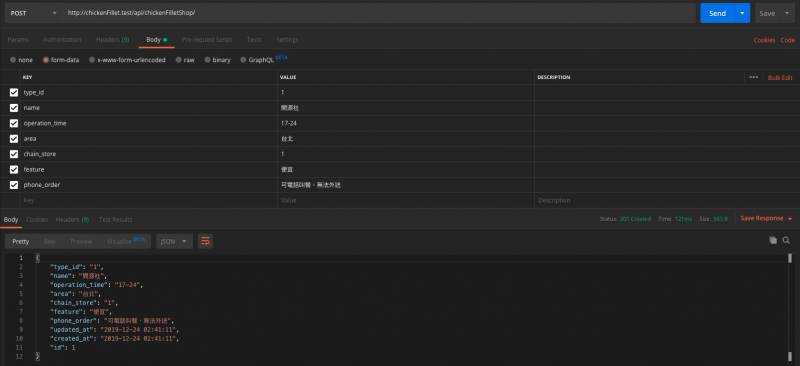
R 查詢 Read
app/Http/Controllers/ChickenFilletShopController.php
本文先介紹最基本的,根據 id 來查詢的方法
下一篇文章再來敘述如何設定查詢條件、篩選、排序等

code
/**
* Display the specified resource.
*
* @param \App\ChickenFilletShop $chickenFilletShop
* @return \Illuminate\Http\Response
*/
public function show(ChickenFilletShop $chickenFilletShop)
{
return response($chickenFilletShop, Response::HTTP_OK);
}說明
show 傳入的物件 Laravel 會自動利用 Model 設定的主鍵去找出資料(主鍵預設id)
U 修改 Update
app/Http/Controllers/ChickenFilletShopController.php

code
/**
* Update the specified resource in storage.
*
* @param \Illuminate\Http\Request $request
* @param \App\ChickenFilletShop $chickenFilletShop
* @return \Illuminate\Http\Response
*/
public function update(Request $request, ChickenFilletShop $chickenFilletShop)
{
$chickenFilletShop->update($request->all());
return response($chickenFilletShop, Response::HTTP_OK);
}說明
由於 URI 是api/chickenFilletShop/{chickenFilletShop}
其中的{chickenFilletShop}就是 id
Laravel 會根據這個 id 去 ChickenFilletShop 這個 Model 去找對應的資料
並使用$request->all()來取出送過來的資料,以執行 update() 最後回傳已更新的 $chickenFilletShop
HTTP方法注意點:
- Postman用
form-data吃不到- 原因: form-data 不支持 put 和 patch
- 解法:
- 用 x-www-form-urlencoded
- 用 post 模擬 put 和 patch
- 參考: https://learnku.com/articles/7956/a-small-pit-in-developing-api-with-laravel
使用 Postman 測試
chain_store,也就是紀錄該店是否為連鎖店的欄位
由 1 改為 0
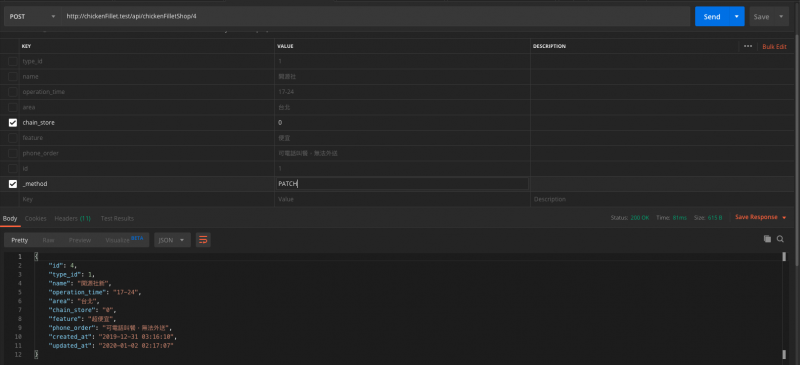
D 刪除 Delete
app/Http/Controllers/ChickenFilletShopController.php

code
/**
* Remove the specified resource from storage.
*
* @param \App\ChickenFilletShop $chickenFilletShop
* @return \Illuminate\Http\Response
*/
public function destroy(ChickenFilletShop $chickenFilletShop)
{
$chickenFilletShop->delete();
return response(NULL, Response::HTTP_NO_CONTENT);
}
}說明
由於 URI 是api/chickenFilletShop/{chickenFilletShop}
其中的{chickenFilletShop}就是 id
Laravel 會根據這個 id 去 ChickenFilletShop 這個 Model 去找對應的資料
並執行 delete() 最後回傳 NULL
使用 Postman 測試
成功的話,照目前設定會回傳空值
且db內該筆資料會被清掉
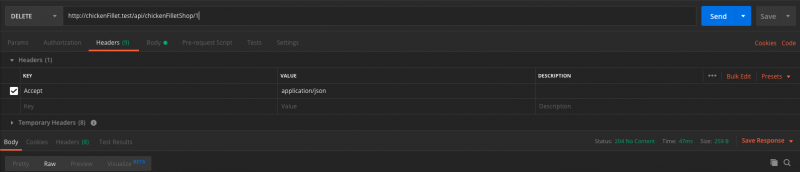
db顯示為空
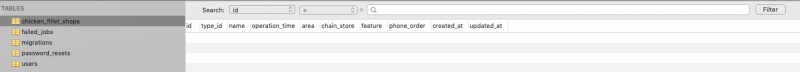
好的! 這樣我們就完成了基本的CRUD
下一篇再來介紹怎麼在查詢時加入各種條件
有任何問題的話也歡迎隨時留言喔~!
系列文章
最後附上系列文章
- PHP + Laravel 雞排聯盟API實作: 前言
- PHP + Laravel 雞排聯盟API實作: 產出 table 及可供操作的物件
- PHP + Laravel 雞排聯盟API實作: CRUD 增刪改查
以及初學時看的書 推薦!
